Enhancing Performance in .NET Applications: Key Strategies
Written on
Chapter 1: Introduction to Performance Tuning
In the ever-evolving digital landscape, the performance of applications plays a vital role in providing users with a smooth experience.
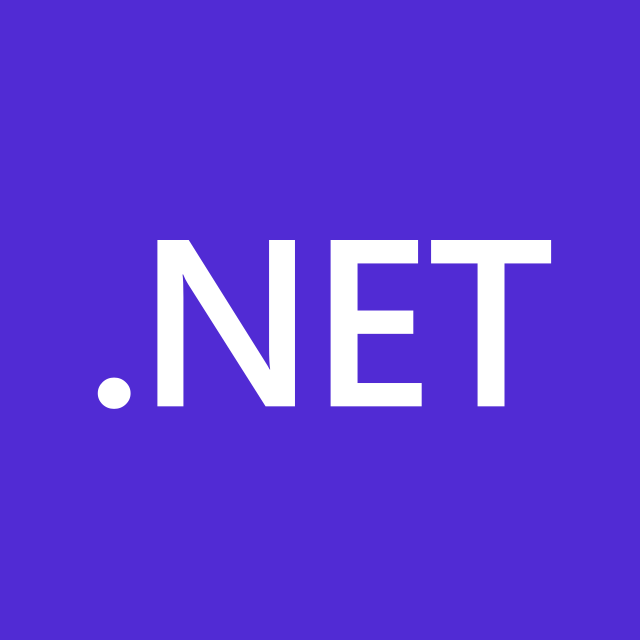
When developing enterprise-level solutions or cloud-based services, it’s essential to ensure your .NET applications are optimized for efficiency and scalability during peak usage. This article delves into effective strategies for performance tuning in .NET applications, guiding you to refine your codebase, minimize latency, and optimize resource usage. From asynchronous programming to caching techniques, these time-tested methods will enable your applications to reach their full potential.
Here are some pivotal strategies for enhancing performance in .NET Core applications:
Leverage Asynchronous Programming
Implement asynchronous APIs (async/await) for I/O-bound tasks (such as database interactions or file operations) to release threads and accommodate more simultaneous requests. Refrain from using blocking calls (like Task.Wait or Task.Result), as they can hinder scalability.
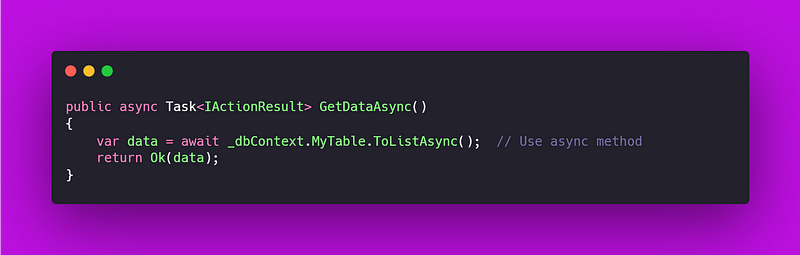
Enhance Database Access
Use Object-Relational Mapping (ORM) judiciously: When employing Entity Framework (EF) Core, ensure you write efficient queries (for instance, using AsNoTracking, Include, and Select projections).
Implement connection pooling to minimize the overhead associated with opening and closing database connections for each request. Additionally, reduce the number of database calls by utilizing JOIN queries, batch updates, and bulk inserts when applicable.
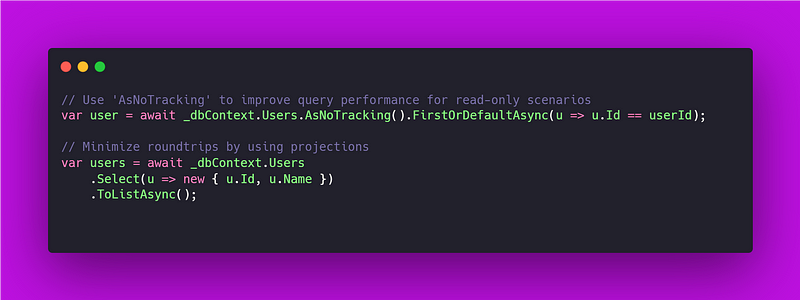
Implement Caching Strategies
Use MemoryCache for data that is frequently accessed and infrequently changed. For web farms or cloud-hosted applications, consider distributed caching solutions like Redis or SQL Server. Also, utilize output caching for API responses or static pages to avoid recalculating them on every request.

Minimize Excessive Object Creation
Limit object allocations, particularly in high-throughput situations (for example, avoid instantiating objects within loops). Consider using object pools for resource-intensive objects like database connections, HttpClient, or memory buffers (ArrayPool<T>, ObjectPool<T>).
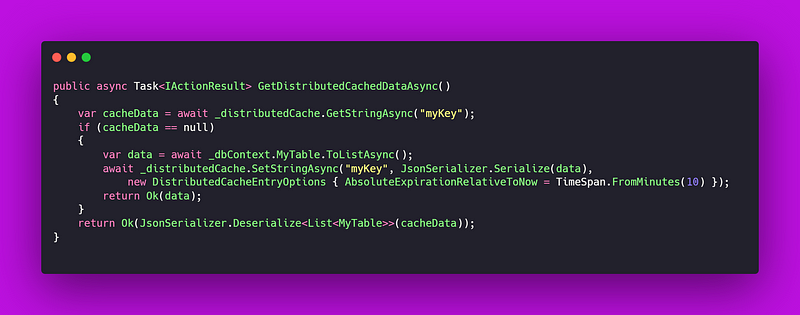
Optimize Garbage Collection (GC)
Adjust the garbage collector settings, such as GCServer, to enhance throughput in high-load environments by activating server-mode garbage collection. For applications requiring real-time performance or low latency, consider utilizing the low-latency GC (GCLatencyMode.LowLatency) to mitigate GC pauses during critical operations.
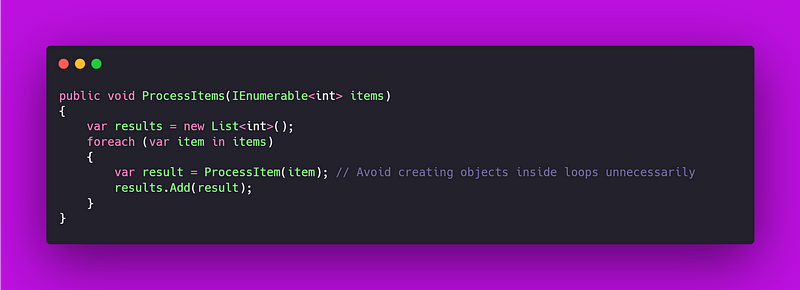
Utilize StringBuilder for String Operations
When performing string manipulations in loops or extensive concatenations, prefer StringBuilder over the + operator to minimize memory allocations.
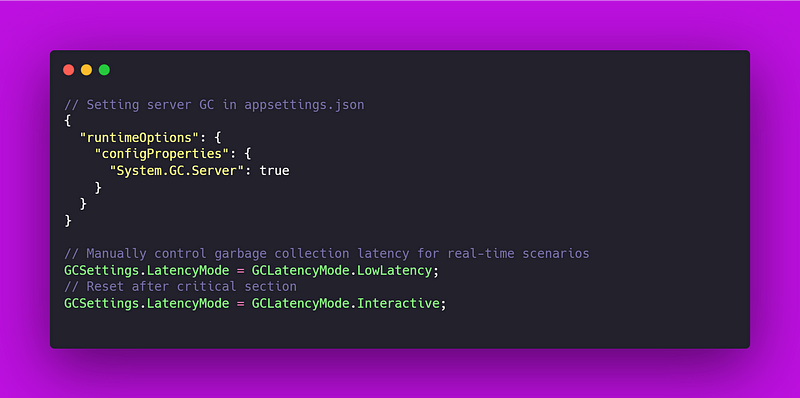
Limit Middleware Overhead
Only include essential middleware in your request pipeline and reduce the number of branches to lower processing times for requests.
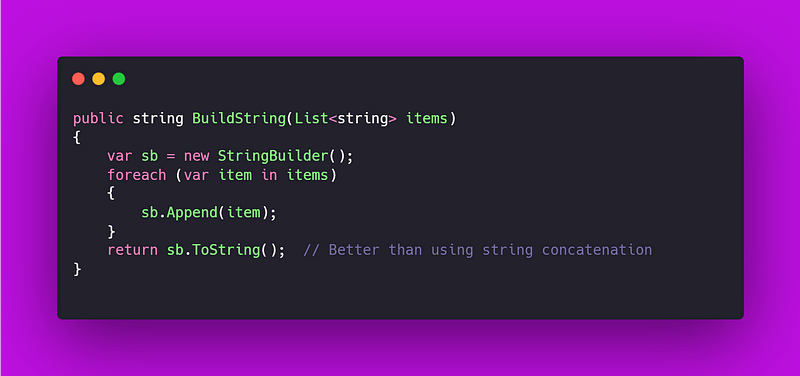
Streamline JSON Serialization/Deserialization
Prefer System.Text.Json over Newtonsoft.Json for improved performance. If serialization becomes a bottleneck, consider using optimized settings (such as reducing property names or employing binary formats like MessagePack).

Enable Response Compression
Activate response compression to diminish bandwidth usage, particularly for large payloads such as JSON or HTML content. Utilize the ResponseCompression middleware to facilitate response compression.
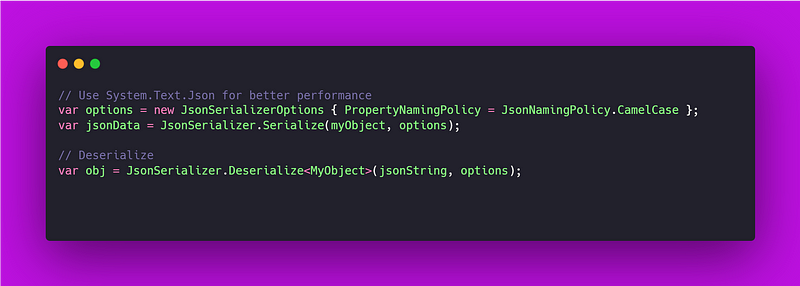
Select Appropriate Data Structures
Choose efficient data structures that fit your use case (e.g., Dictionary for quick lookups, List for dynamic arrays). Avoid boxing/unboxing when working with structs in generic collections.

Monitor and Profile Performance
Use profiling tools like dotnet-counters, dotnet-trace, PerfView, or Application Insights to analyze your application and identify performance bottlenecks. Leverage logging and tracing to uncover slow code paths.
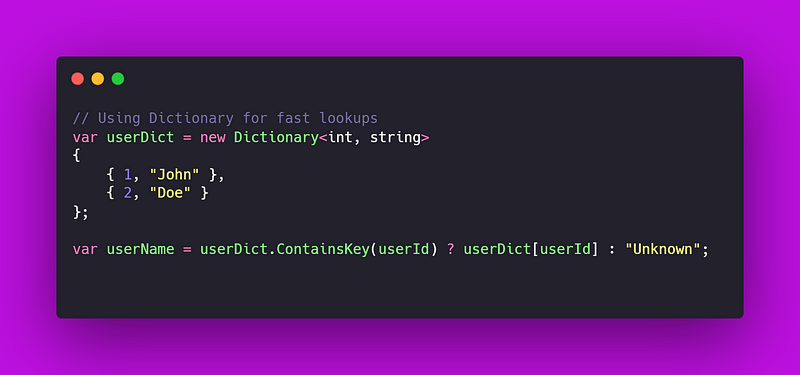
Optimize HTTP Requests
Utilize HttpClientFactory to manage the lifecycle of HttpClient instances and prevent socket exhaustion. Reuse HttpClient instances and ensure efficient connection pooling.
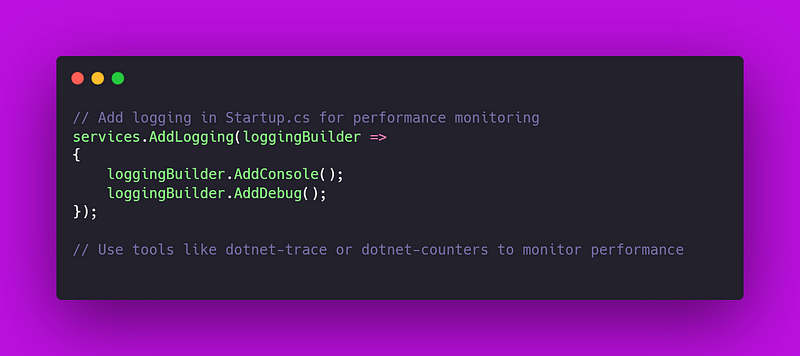
Enhance Static File Management
Use the StaticFile middleware to serve static resources (like images, CSS, and JavaScript) directly without involving the application pipeline. Enable caching and compression for static files to boost performance.
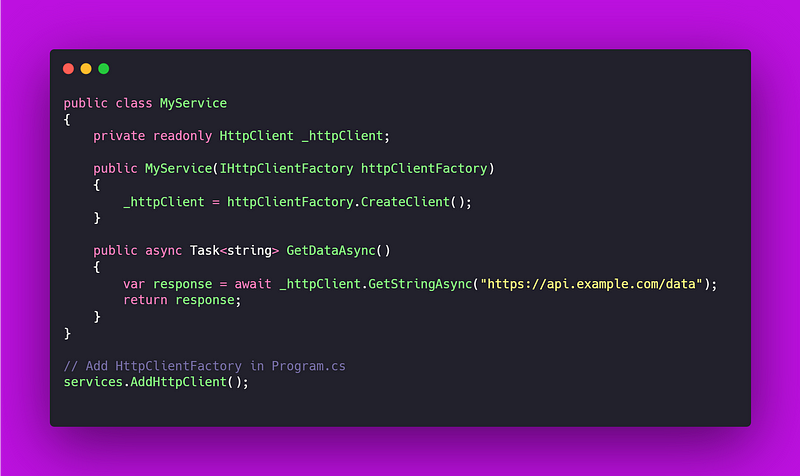
Reduce Startup Time
Eliminate unnecessary services or dependencies injected during startup. Utilize IHostedService for long-running background tasks instead of initializing them at application startup.
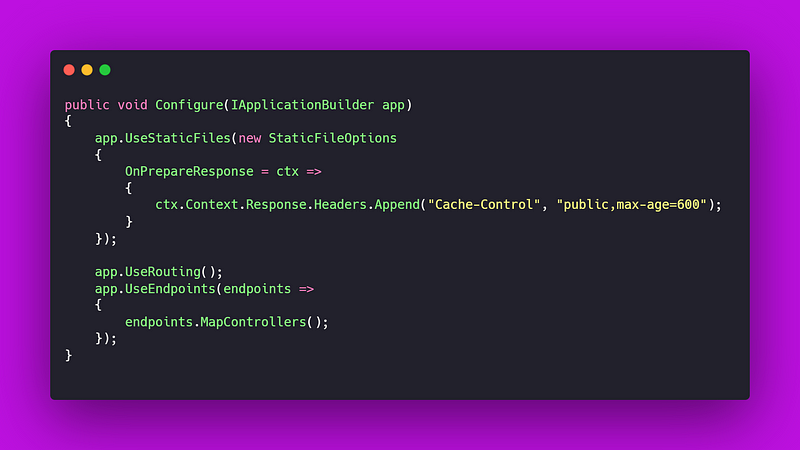
Manage Concurrency Effectively
Avoid unnecessary locking (using the lock keyword), as it can lead to contention and reduced throughput. Opt for ReaderWriterLockSlim for situations requiring concurrent reads with infrequent writes.

Emphasize Pooling and Reusability
Reuse database connections, HttpClient, and other costly objects. Implement IObjectPool<T> to oversee object lifetimes and lessen the overhead associated with frequent object creation and disposal.
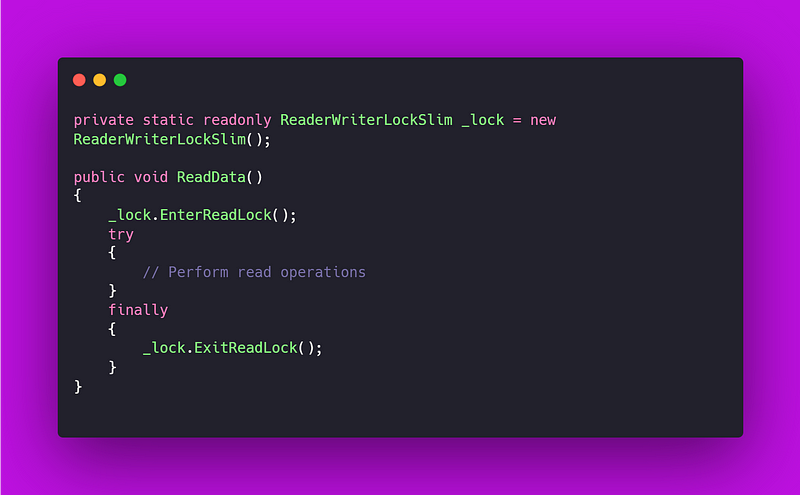
By integrating these strategies, you can substantially enhance the performance and scalability of your .NET Core applications.
In summary, achieving optimal performance in .NET applications necessitates a thoughtful approach that considers both coding efficiency and resource management. By implementing asynchronous programming, refining database access, utilizing effective caching strategies, and fine-tuning garbage collection, developers can significantly elevate application responsiveness and scalability. Additional practices such as streamlining middleware, optimizing HTTP requests, and adopting efficient data structures further enhance performance. Ongoing profiling and monitoring will ensure that any bottlenecks are promptly identified and resolved, allowing your .NET application to reach its peak performance.