Crafting Your CustomGPT: A Step-by-Step Guide to Excellence
Written on
Creating Your Custom GPT
The emergence of CustomGPTs represents a significant milestone in the evolution of AI since the launch of ChatGPT. While their value may not yet be fully acknowledged, the upcoming GPT Marketplace is sure to generate excitement among users.
Before diving into the specifics of building a CustomGPT, I want to share my personal journey in developing six different versions, all of which adhered to similar steps. Let’s embark on this exploration together.
How to Build Your Own GPT
If you're unfamiliar with how to create your own CustomGPT, there’s a wealth of resources available. For those pressed for time, simply click the “Explore” button at the upper right corner of your screen.
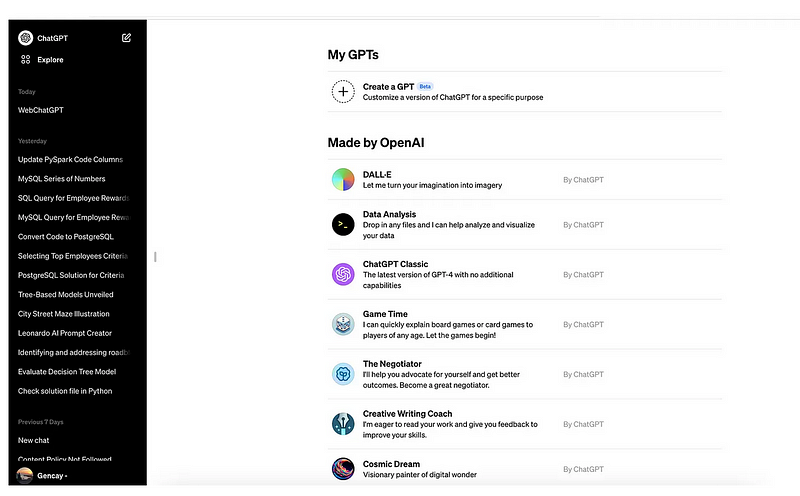
Following this, your screen will resemble the one below.

Next, click on "Configure."
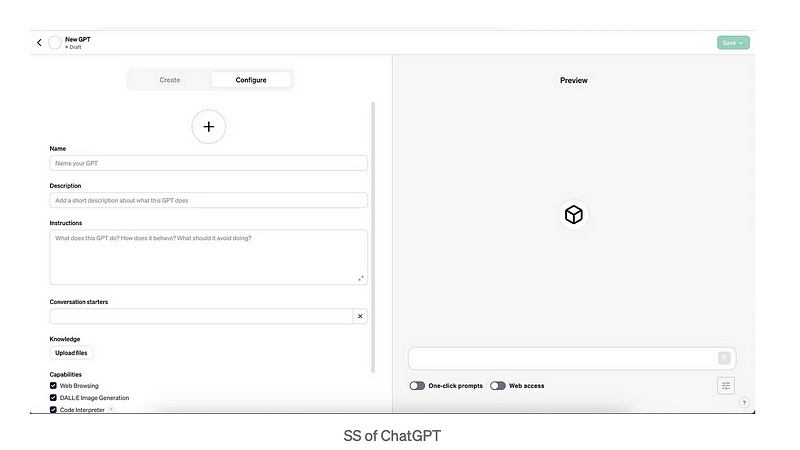
Now, we have reached the page we intended to access from the start. For the purpose of this article, and to assist myself (as English is not my first language), let’s collaboratively develop a “Vocabulary Corrector.”
Step 1: Define Personality – “Act Like This”
The first step involves assigning a personality to your GPT. Since we aim to correct vocabulary, you might phrase it like this: "Act as a vocabulary teacher and review the following text."
Step 2: Set Instructions – “Follow These Directions”
Next, you need to set specific instructions for your GPT to follow, akin to training an employee. For example, you might instruct it to enhance clarity while rephrasing sentences.
Step 3: Establish Output Style – “Respond Like This”
Here, you will define the desired output style. After this is set, your GPT should respond in a specific manner. For instance, it could highlight all changes in bold so that you can easily identify updates, followed by an explanation of the corrections and a grammatical summary.
Step 4: Knowledge Base – “Based on the Attached Document”
In this step, you will provide the document your GPT will reference, like so: "Refer to the grammatical_rules.txt."
Step 5: Conversation Starters – “Special Rules for Buttons”
Now, it's time to configure the buttons, referred to as "conversation starters." For example, if a user clicks the "Simplify this text" button, the GPT should simplify the text and correct any grammatical errors.
Testing Time
Let’s put our creation to the test. If you recall from the article’s introduction, certain words were bolded. Now you’ll see why. My original introduction read:
"In my opinion, CustomGPT's are one of the most important developments that have been made since ChatGPT's initial launch. Its significance may not yet be fully appreciated, but once the GPT Marketplace becomes available, everyone will be even more excited."
After inputting this into our Vocabulary Corrector GPT, here’s how the output appears:
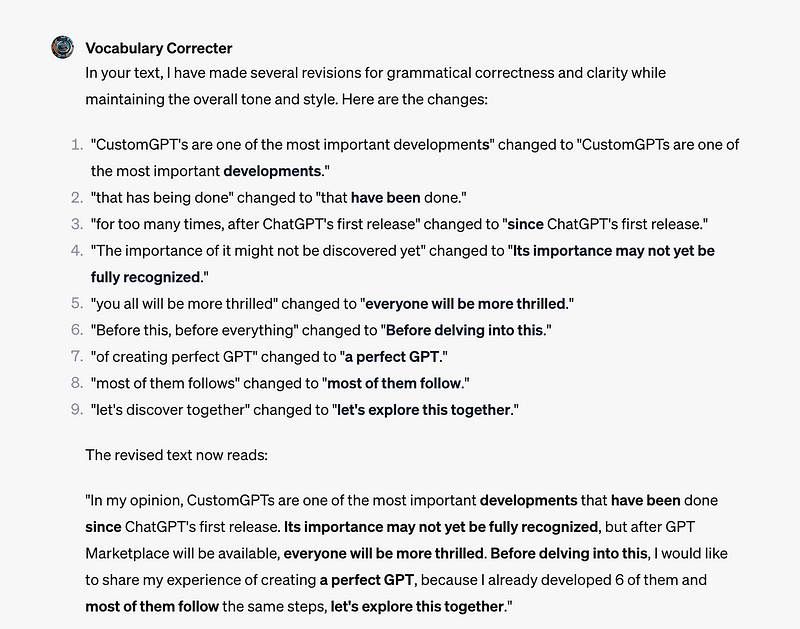
Here's the second part of the output.
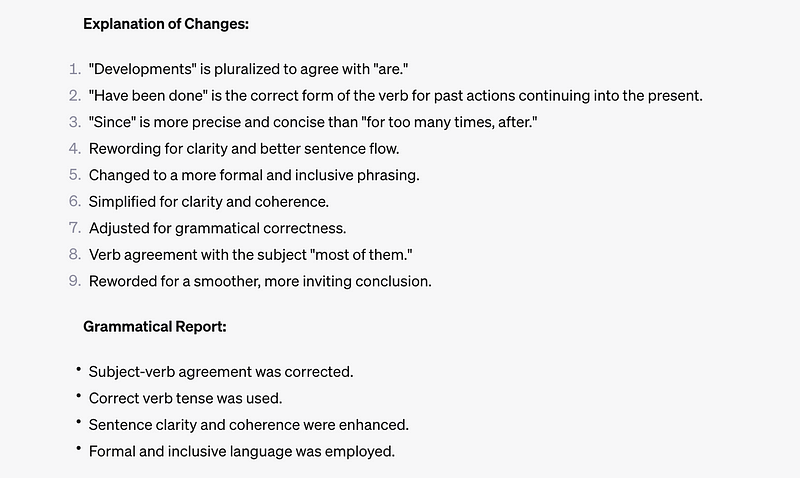
Final Thoughts
I appreciate your time in reading this guide. We are currently living in an exciting era for AI development. This week, I created numerous GPTs that are exclusively available on my invitation-only Notion page. To receive an invitation, feel free to subscribe to my Substack.
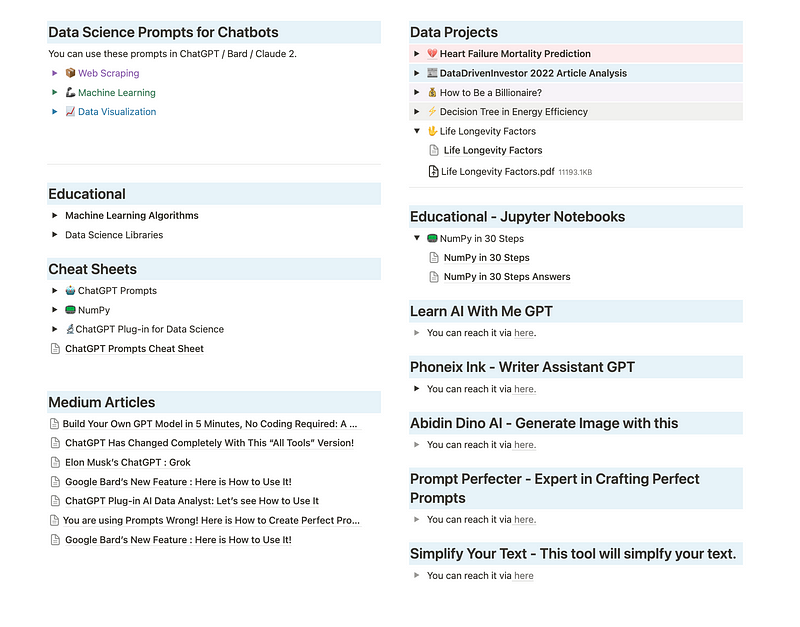
On my page, you'll find: a weekly AI newsletter, premium articles, and data projects utilizing AI. Below are some free resources I offer:
- ChatGPT cheat sheet
- NumPy cheat sheet
- Source code for the “How to be a Billionaire” data project
- Source code for the “Classification Task with 6 Different Algorithms using Python” data project
- Source code for the “Decision Tree in Energy Efficiency Analysis” data project
- Source code for the “DataDrivenInvestor 2022 Articles Analysis” data project
As Nick Bostrom wisely stated, “Machine learning is the last invention that humanity will ever need to make.”